I ran into a problem where a session collection could not be created in my RDS-Deployment.
Also a new session host could not be added to an existing RDS-Collection.
I wasn´t able to choose any session host, but the server was correctly configured and available in server-manager.
So i tried to add the session host to the collection with powershell.
New-RDSessionCollection -CollectionName <CollectionName> -ConnectionBroker <ConnectionBroker> -SessionHost <SessionHost> -PooledUnmanaged That worked great, but after that i could not add additional session hosts, as they are not even listed in my server-pool.
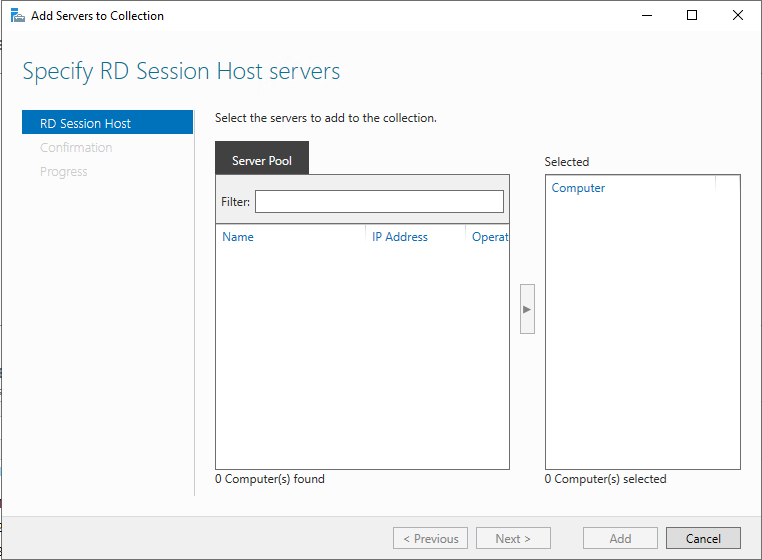
Solution
The solutions is described in the knowledge-base KB3014614 article by microsoft.
also in my environment there have been GPOs deployed on the session host before collection was created.
These were used to configure remote desktop server licensing modes.
As described in the KB, the following settings have been affected in my environment
- Computer Configuration\Administrative Templates\Windows Components\Remote Desktop Services\Security
- Computer Configuration\Administrative Templates\Windows Components\Remote Desktop Services\Remote Desktop Session Host\Licensing
So i moved the server to another organizational unit wihout gpo´s assigned. Rebooted the affected machines, and the collection could be created without any problems.